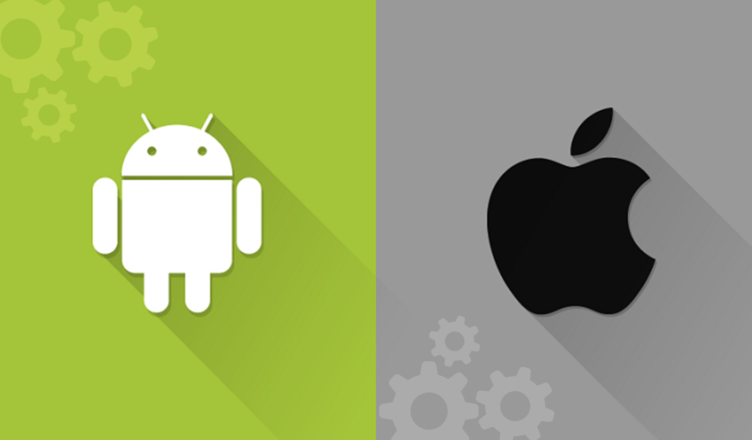Everyone is afraid of that feeling when you realise you’ve deleted something really important from your phone, it could be a photo, text message or even a contact or sometimes a very important document stored. Since both mobile platforms ios and Android are becoming diverse by the clock, things have become easier in terms of recovering your lost data. So next time you lose something important, dont be afraid because there are a number of third-party apps available on both operating systems so you can get back what you’ve lost and can relax.
To get back your lost Images:
For Android devices you can download a third party app from the PlayStore to recover your deleted photos and videos. There are many apps which are simplest ones to use. Once you’ve deleted something you can use the app to scan the device for recently deleted files.
For ios users however, things get even simpler. The new latest ios will create a Recently Deleted in Photos app and the deleted items will remain in the folder for 30 days. So even if you delete something in a hurry, you can always restore it from that folder. But if you’ve deleted something permanently you will have to use your iCloud or iTunes to restore the lost data.
To get all the lost Contacts and Text messages:
Apps like Android data Recovery will help users track and retrieve all the lost contacts, text messages and even photos from your device. It works well on all Android devices and it is available for free on the Google Play Store.
As for ios users, Apple has tried to make sure that their customers don’t have to rely on third-party apps so much for basic things. So if you ever lose your contacts or text messages all you have to do is go to iTunes and click on your phone in the top right corner and then click on ‘Restore Backup’. Doing this, your ios device will recover all the texts and contacts that have been backed up on iTunes.
Another alternative is using iCloud. Log in to your iCloud account using your Apple ID and password, then click on the icon for Text Messages. Here you can chose all the texts you would want on your phone. Next, go to your iPhone’s settings and turn of ‘Text messages’ and click on ‘Keep on my iPhone’, once you done this, turn the ‘Text Messages’ back on and click on ‘Merge’ when it pops on your screen. So with the use of all such methods your lost data can be recovered.
How to recover your lost data from iOS/Android devices